How to Set Up IPTV on Your iPhone or iPad 2025 Guide

If you’re looking to set up IPTV on your iPhone or iPad, you’ve come to the right place. This guide will walk you through selecting the right IPTV app and setting it up, so you can start watching your favorite channels on your iOS device in no time.
Table of Contents
ToggleBest IPTV Apps for iPhone , iPad & MacBook
When it comes to watching IPTV on your iOS device, there are plenty of great apps available. Let’s take a look at some of the best options for streaming IPTV channels on your iPhone or iPad.
1. Smarters Player Lite
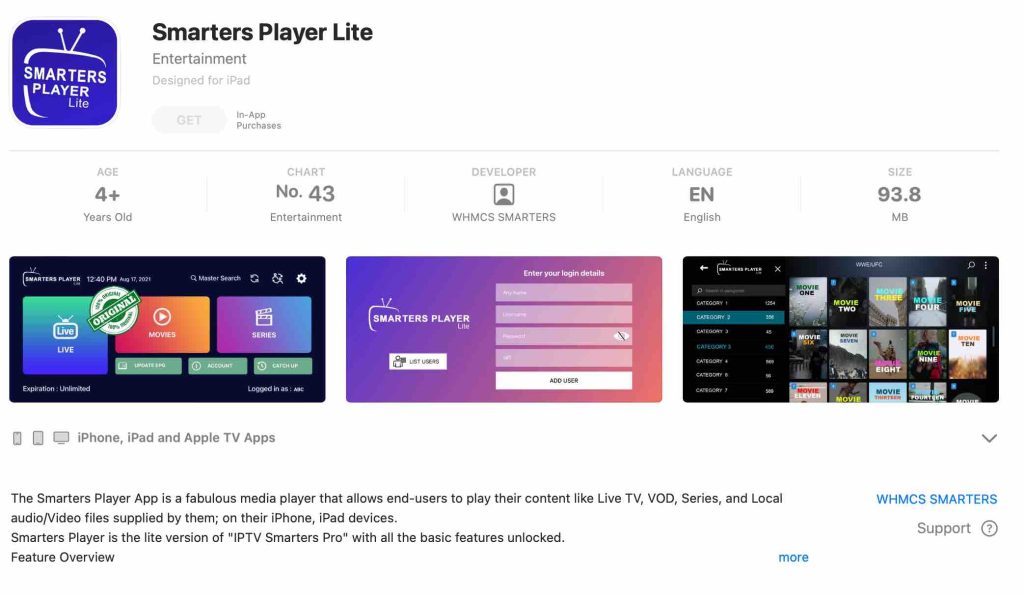
Smarters Player : is a popular choice for those who want a straightforward, free IPTV app. It’s simple to use and lets you enjoy a wide range of IPTV content. Although it’s free, some users may experience minor lag or occasional performance issues, but it’s still a reliable choice for many.
Key Features:
- Free to use with basic functionality
- Easy to use interface
- Occasionally experiences performance lag
How to Log In:
- Download Smarters Player from the App Store.
- Open the app and select “Login with Xtream Codes API.”
- Enter your username, password, and server URL (provided via your subscription email or WhatsApp).
- Tap “Add User” to start enjoying your IPTV channels.
2. IPTV Plus
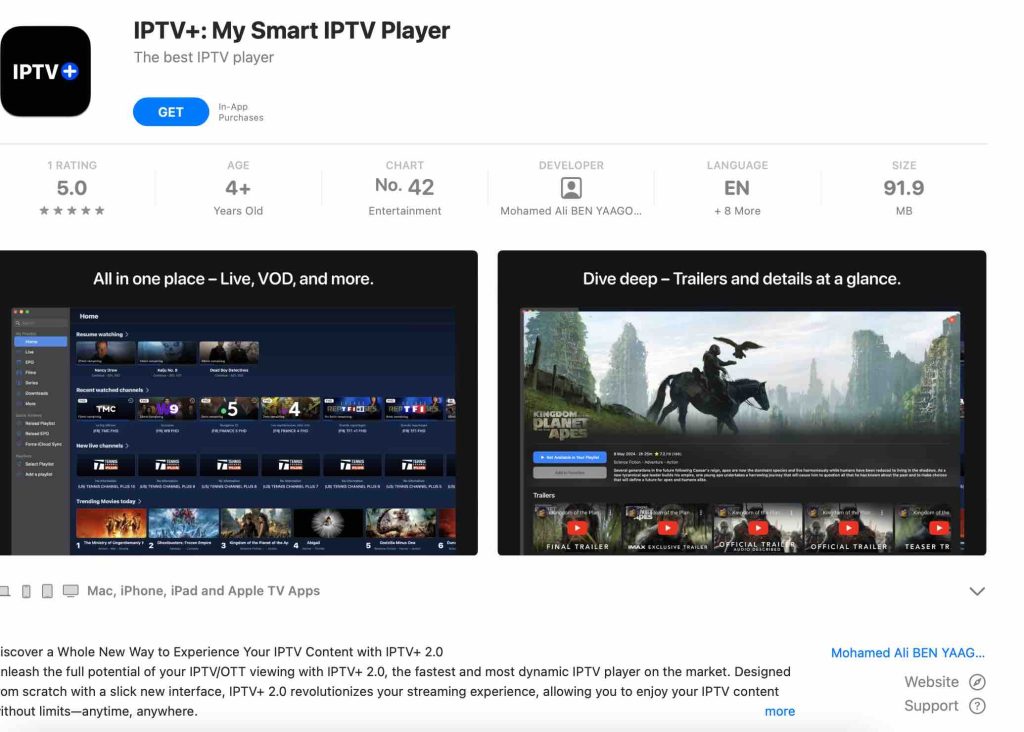
IPTV Plus stands out for its modern, sleek interface and smooth streaming experience. This app is one of the top choices for IPTV on iOS due to its premium features and user-friendly design. If you want an upgrade, you can purchase the premium version for enhanced functionality.
Key Features:
- Premium features available for a one-time purchase of $6.99
- Supports multiple playlists
- Advanced EPG (Electronic Program Guide) integration
- Offers a smooth, uninterrupted streaming experience
How to Log In:
- Download IPTV Plus from the App Store.
- Open the app and select “Login with Xtream Codes API.”
- Enter your subscription details, including your username, password, and server URL.
- Tap “Add User” to start streaming.
3. TiviMax
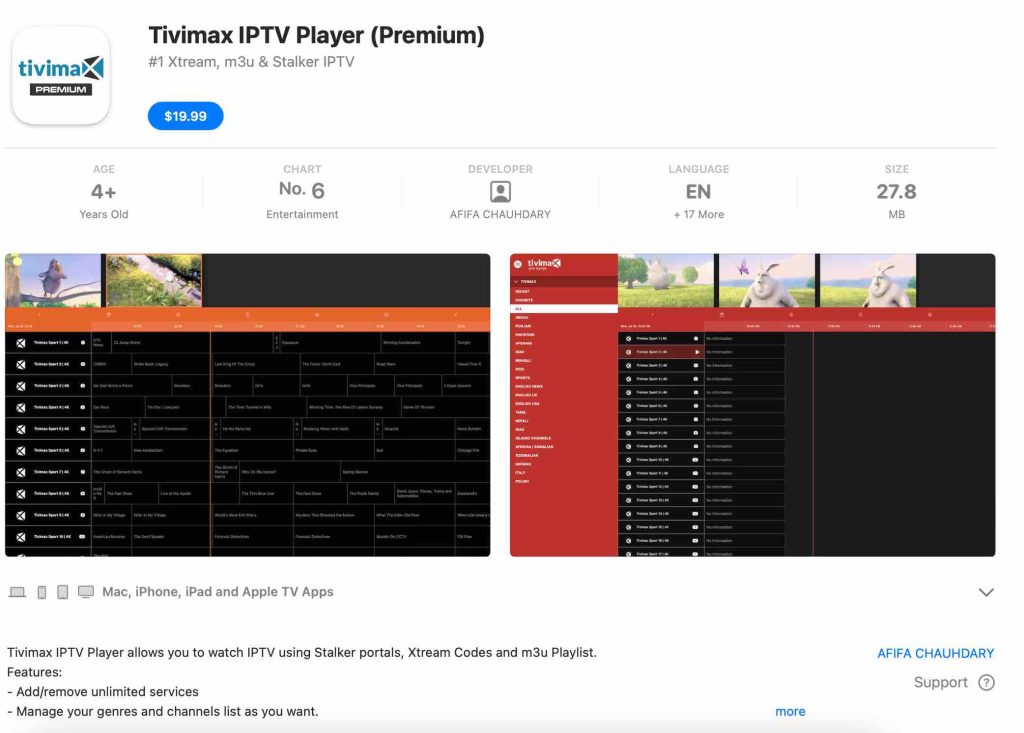
TiviMax is an excellent app for iOS users, providing a reliable and stable IPTV experience. With features like catch up TV and video on demand (VOD), it offers everything you need for a seamless streaming experience. TiviMax is a great alternative to TiviMate for iOS.
Key Features:
- Offers both free and premium versions (Premium costs $6.99per year)
- Includes features like catch-up TV and VOD
- Supports multiple playlists
- Parental control features available
How to Log In:
- Download TiviMax from the App Store.
- Open the app and choose “Login with Xtream Codes API.”
- Enter your login details (provided via email).
- Tap “Add User” to access your IPTV content.
Final Thoughts
Setting up IPTV on your iPhone or iPad is easy, thanks to a variety of IPTV apps available in the App Store. Whether you go with Smarters Player Lite , IPTVPlus, or TiviMax, each app offers unique features that cater to different streaming preferences. With these apps, you can start watching your favorite IPTV channels on your iOS device in no time.
