Installing NET IPTV on Smart TV: A Simple Guide for 2025

How to Install and Set Up NET IPTV App on Your Smart TV (2025)
If you want to enjoy streaming your favorite shows and channels on your Smart TV using the NET IPTV app, you’ve come to the right place. In this guide, we’ll show you how to set up NET IPTV with ease.
Table of Contents
ToggleWhat is NET IPTV?
NET IPTV is an app designed for Smart TVs that allows you to stream IPTV content over the internet. IPTV (Internet Protocol Television) lets you access a variety of live channels and on-demand content directly from your internet connection.
Steps to Set Up NET IPTV on Your Smart TV
Install the NET IPTV App
- Make sure your Smart TV is connected to the internet.
- Go to the app store on your Smart TV (e.g., LG Content Store, Samsung Apps).
- Search for “NET IPTV” and download the app.
Find Your TV’s MAC Address
- Open the NET IPTV app after installation.
- Your TV will display its unique MAC address. Write this down as you’ll need it for the next steps.
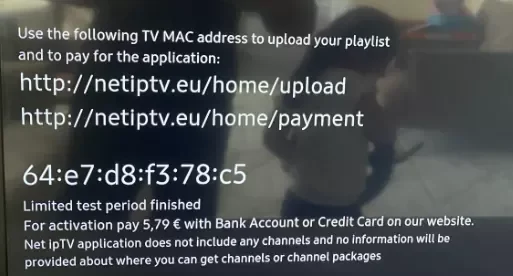
Register Your MAC Address on the NET IPTV Website
- On your computer or smartphone, open a browser and visit the NET IPTV website.
- Click Upload , Locate the section where you can register your TV’s MAC address.
- Enter the MAC address you wrote down earlier and click the “Add List” button to link your Smart TV to the NET IPTV service.

Add Your IPTV Playlist (M3U URL)
- After registering your MAC address, you’ll need to add your playlist URL (M3U) that you received from your IPTV provider.
- Go to the “UPLOAD M3U/URL” section on the NET IPTV website.
- Paste the M3U URL in the provided field and click “Submit” or “Add Playlist.”
Refresh and Start Streaming
- Return to your Smart TV and open the NET IPTV app.
- Your playlist should now be available. If not, refresh the app or restart your TV.
Tips for a Smooth Streaming Experience
- Make sure your internet connection is stable for uninterrupted streaming.
- Double-check the M3U URL for accuracy, ensuring there are no typos.
- If you encounter any issues, feel free to contact your IPTV provider’s support or reach out to us for assistance.
By following these simple steps, you can easily set up the NET IPTV app on your Smart TV and start enjoying a wide variety of IPTV channels and content
Need an IPTV Subscription? Check SmartHub4K IPTV
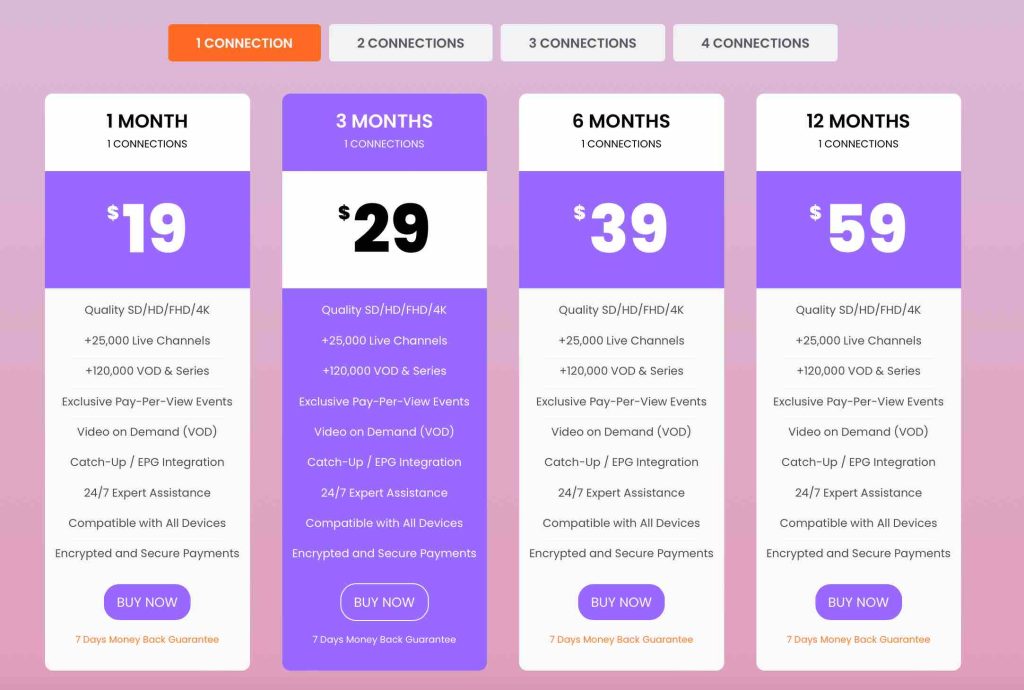
you’re looking for a reliable IPTV service in 2025, SmartHub4K IPTV is one of the best IPTV services 2025 available. With an extensive selection of live channels, movies, and sports events, it offers an excellent streaming experience. Whether you’re in the UK, Austria, or anywhere in the world, SmartHub4K IPTV gives you access to high-quality content from around the globe.
Why Choose SmartHub4K IPTV?
SmartHub4K stands out as one of the best IPTV services 2025, offering a seamless and diverse entertainment experience. Here are some of the key reasons why you should consider it:
- 30,000+ Live Channels: Access a wide range of content, including international channels, local news, sports, and more.
- High Quality Streaming: Enjoy content in HD and 4K, ensuring you get the best viewing experience on your device.
- Affordable Plans: Offering flexible pricing plans to fit every budget.
- Global Content: Watch channels from the US, UK, Austria, and many other countries.
- 24/7 Customer Support: Get assistance whenever needed for a smooth experience.
Get Started with SmartHub4K IPTV
Looking to try out SmartHub4K IPTV? You can easily sign up and enjoy a free IPTV trial to see if it suits your needs. Once you’re ready, choose from the affordable subscription plans and start streaming your favorite shows, movies, and sports events in no time.
Need a great IPTV service for 2025? Look no further than a top choice for streaming all your favorite content.
