In this guide, I’ll walk you through each step of watching PPV on Firestick, whether or not the app that hosts the PPV events is available in the Amazon App Store. Before we dive into the process, it’s important to understand what PPV is and how it works.
Table of Contents
ToggleWhat is PPV?
If I put it simply, Pay-per-view (PPV) is a model that allows users to pay each time they want to watch a live event. These events can be concerts, UFC fights, boxing matches, or movie premiers. These events are hosted by the main broadcast channels, which you can install on your Firestick. After paying them, you can finally watch your favorite live show.
PPV is different from other streaming services like Netflix, Amazon Prime, or Hulu, where you can pay one-time and play any show from the library of content for a month. But in the case of PPV, your subscription ends as soon as the show ends. Now, if you want to watch another event, then you need to pay for it again.
For example, if you want to watch a live boxing match between “Tyson Fury vs. Deontay Wilder,” you would install the DAZN or ShowTime app on your Firestick and buy the event. Once the show ends, your subscription also ends.
Now that you know what PPV is and how it differs from regular streaming services let’s see how you can access these events on your Firestick.
Can You Watch PPV on Firestick?
If you are still determining whether you can watch PPV on your Firestick, the answer is yes. You can watch pay-per-view on Firestick. But to make it work, you need to install specific apps, set up an account, and have some technical know-how. You don’t need to worry about it. I’ll explain this in a while. For now, you need to know which platforms (apps) support PPV because not all apps and streaming services come with the PPV option. Here, I have listed some of the most common apps that host PPV events.
ESPN+:
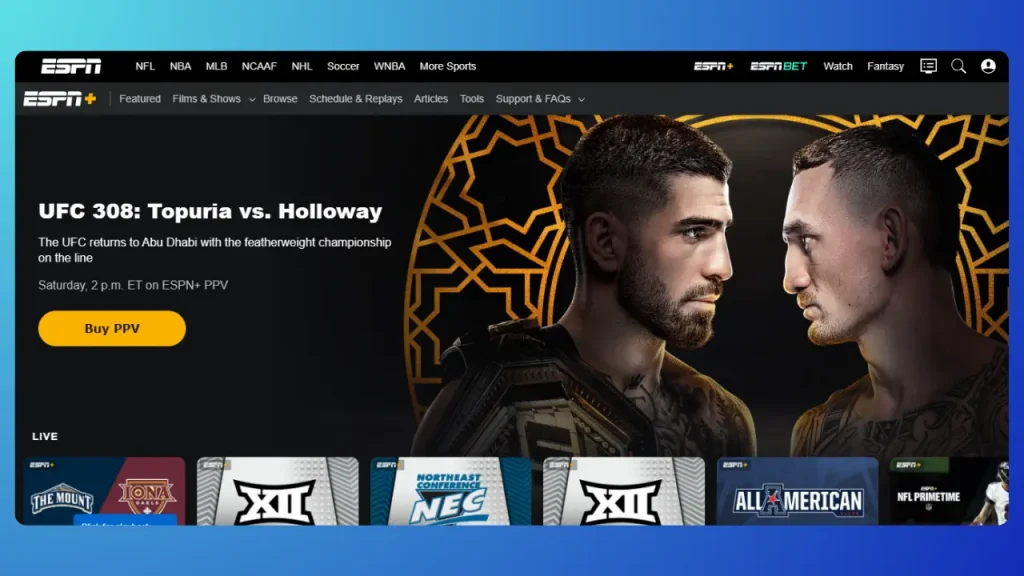
A go-to platform for sports fans, especially those interested in UFC (Ultimate Fighting Championship) fights or boxing. ESPN Plus hosts these PPV events. The monthly subscription for ESPN+ is $11.99 per month. The app is available in the Amazon app store. You can install it directly in your Firestick and get instant access to live PPV matches. For more package details go to the ESPN+ pricing plan.
DAZN:
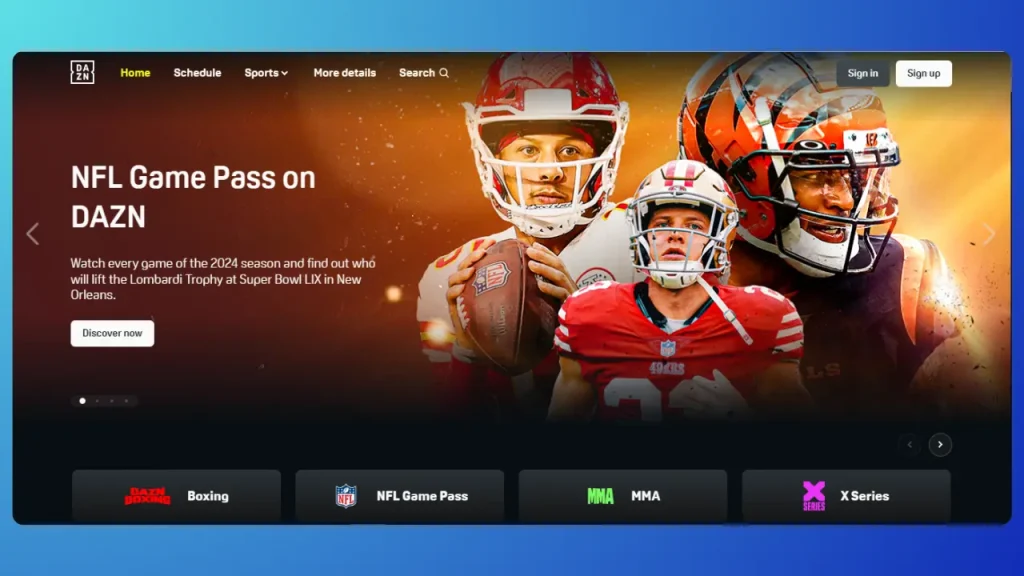
This app hosts combat sports, including boxing and MMA. It also offers live Football matches in selected areas. In the United States, DAZN charges $29.99 USD each month or $224.99 for an entire year. You can also directly install it on your device and watch premium live sports.
Read more about the DAZN subscription packages.
Triller T.V:

With Triller T.V., you can watch combat sports such as wrestling, boxing, and MMA. It also hosts musical concerts and other unique PPV events, such as celebrity fights. Thriller T.V. (formerly known as FITE TV) has no monthly pre-subscription plans like other PPV apps. Here you’ll pay only for the content that you want to watch. The pricing varies from event to event.
WWE Network:
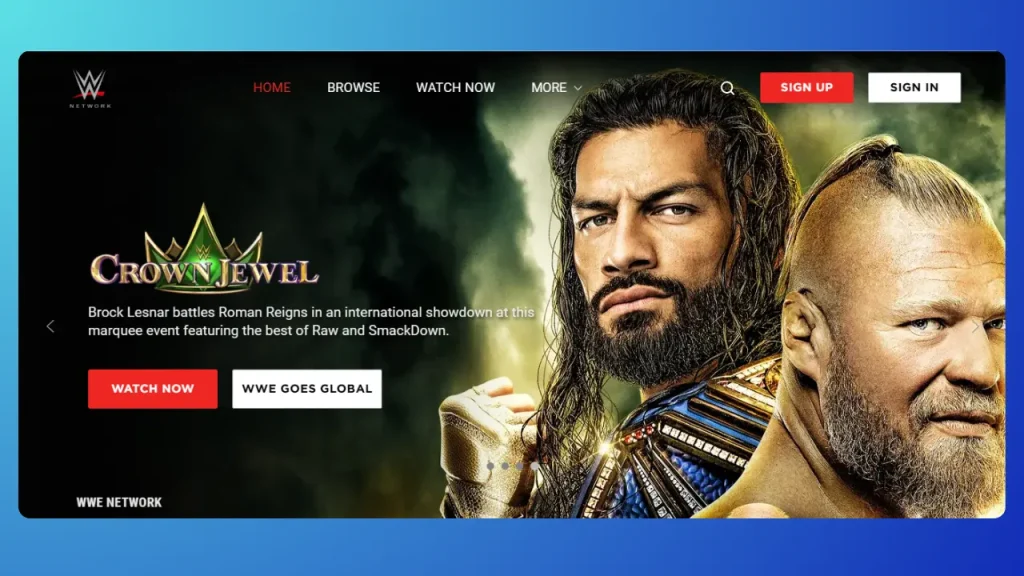
This app hosts exclusive WWE pay-per-view events such as WrestleMania, Royal Rumble, and SummerSlam. It also offers a library of WWE content, including shows, documentaries, and past matches. In the U.S., the WWE content is hosted by Peacock, which means you can still watch wrestling from the Peacock app in the United States only. The subscription plan for Peacock is $7.99, while WWE Network’s subscription plan is $9.99 per month.
UFC Fight Pass:
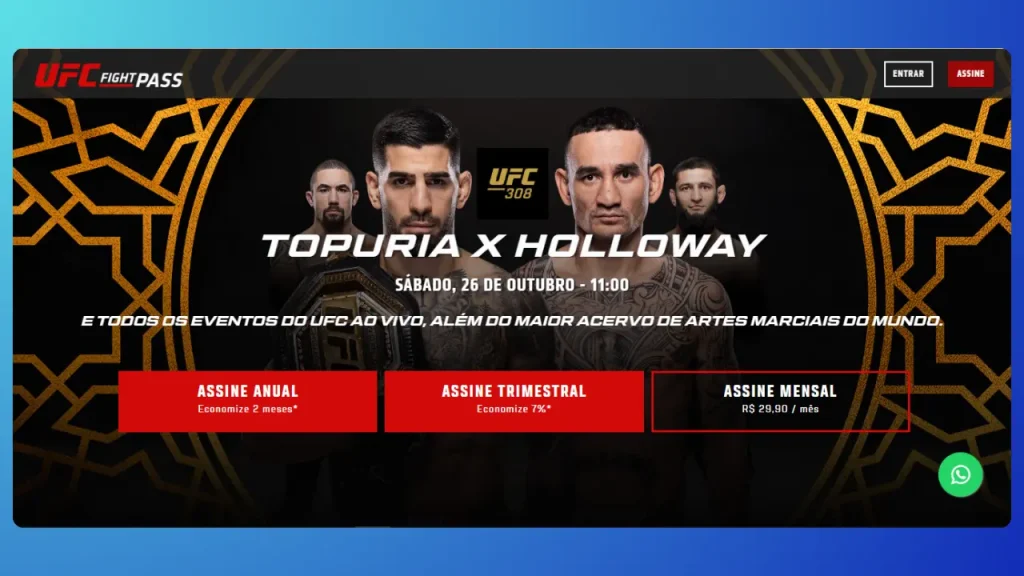
This is the primary platform for Ultimate Fighting Championship PPV events. Installing this app on your device allows you to watch live and past UFC shows. The monthly subscription fee is $11.99.
You can also look at the table below. It will help you understand which app you should choose for your desired PPV event.
| Channel | Content-Type | Subscription Fee | PPV Event Fee |
|---|---|---|---|
| ESPN+ | UFC, Soccer, Boxing, MMA, Baseball, Hockey, Golf, and College sports | $11.99/month | $79.99 per event |
| DAZN | Boxing, MMA, NFL, Wrestling, Women’s Soccer, UFC, and extreme sports | $29.99/month | $89.99 per event |
| Triller TV | Boxing, Pro Wrestling, MMA, Soccer, Live Concerts, and many more | $0.9/month | Different for each event |
| WWE Network/Peacock in U.S | All types of WWE matches + Live channels and Entertainment | $7.99–13.99/month | Included in Subscription |
| UFC Fight Pass | Live and archive UFC fights, Boxing, MMA, Kickboxing, and more | $11.99/month | Included in Subscription |
All these apps serve a little differently, so it is essential to identify first which type of PPV event you want to watch. Then, install the app.
How can you watch PPV on your Firestick?
To watch any PPV event on your Firestick you need to complete two stages that are:
Installing a PPV app.
Buying subscription from that app.
I will start by explaining the first stage.
1. Install App for PPV Events:
The process will look easy even if this is the first time you are going to install an app for PPV on your Firestick.
I’ll take an example to make you understand the process. For example, I have decided to watch UFC fights, one of the best apps that offers UFC fights is ESPN so I will install ESPN on my Firestick device. Here’s how I will do it and you can do it too by following the exact steps. Let’s get started:
1. Turn on Your Firestick and make sure it’s connected to the internet. From the home screen, navigate to the top left corner’s search icon (the magnifying glass).

2. Search for the app you need—ESPN, in my case. Click on the option with the name “ESPN for Fire TV” in the search results.
You can also try the voice search option from your remote. Just press the button and name the app you want to install. The app will appear to you after this.
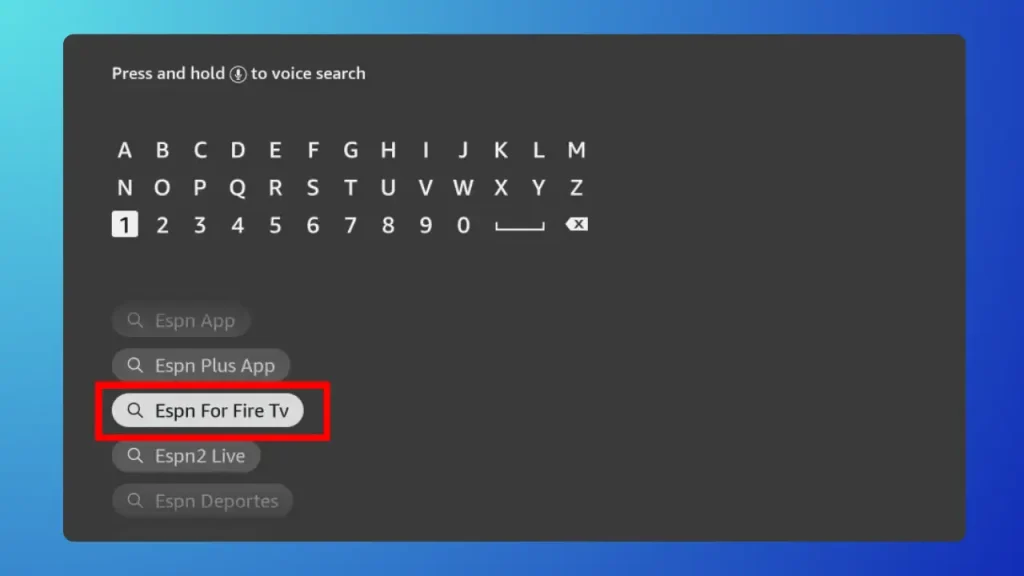
3. Next the screen will appear with the ESPN app on it. Click on the “Get” button to install the app on your Firestick. Within seconds app will start downloading then you can install it.

4. For confirmation, if the app has been installed on your Firestick you can go to the “App & Channels “ section. It will look like this (see the image below).
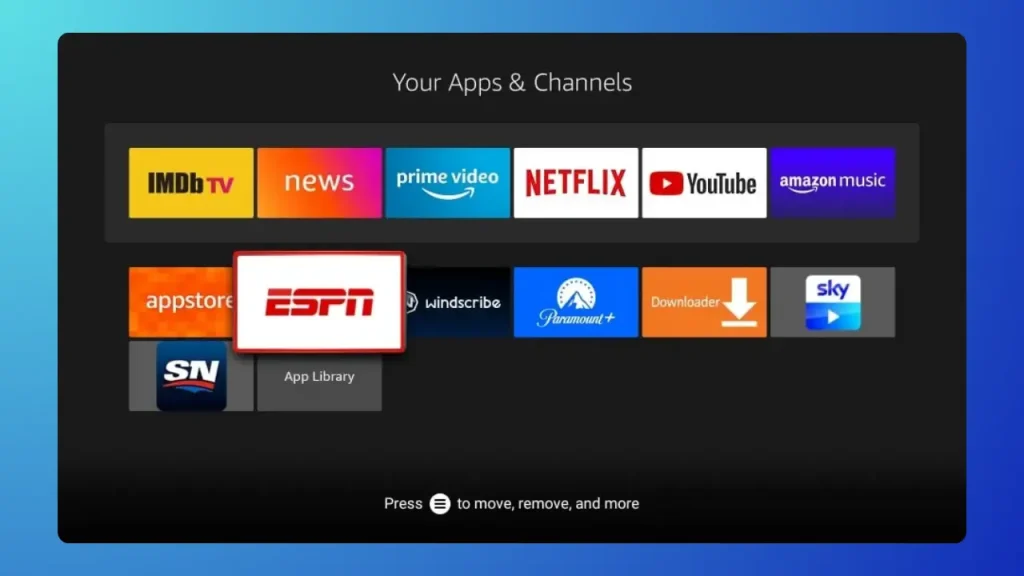
Once you have the app installed, you’re halfway there. But what if the app you need isn’t available in the Amazon App Store? In that case, you might need to sideload the app, which I’ll cover shortly, to keep things flowing. For now, suppose the app is available on Firestick, we have installed it. Now we are going to open the app for signing in and purchasing the events.
2. Sign up and purchase PPV:
Now that you have installed the app for a PPV event, the next step is to create an account. For this, open the app and log in with your email. Once you are logged in, the app’s main page will appear. Navigate to the PPV options. In the dropdown, you will see the list of upcoming events. Select the event you want to purchase. Then select the Buy Now button. The payment process will begin. Fill in your payment information and confirm the purchase.
You can purchase the PPV event a few days or weeks ago. The app will also notify you when the event time approaches. When the event is about to start, open the app, go to the events list, and click on the event that is going to be on air. The screen will take you to that live event in no time.
Remember I told you earlier that what if the app you are about to install for PPV is not available on Amazon? The solution to this problem is the Sideloading technique. If you are unaware of this, don’t worry. I will explain what this technique is and how can you use it. The detail is given below.
How can you sideload apps for PPV?
First this first, what is sideloading? So, it means installing an app from a third-party source rather than the official app store. These apps are restricted by Amazon or by developers, so in order to install them, we will use an intermediate source to download the app and then install it. How this technique works is it lets you bypass the restrictions and manually install the app using an APK file.
I have listed the key steps to make the installation safe and legal. These steps include:
Turning on the "Install unknown apps" option.
Installing the downloader's app.
Finding the APK and installing the app for the PPV event.
Enable "Install unknown apps" option:
You can see this option only when your Firestick is in developer mode. If it is not already, I recommend enabling your device’s developer mode first. Once you have enabled it, follow the steps below.
1. In your Firestick home screen, click on the settings icon.
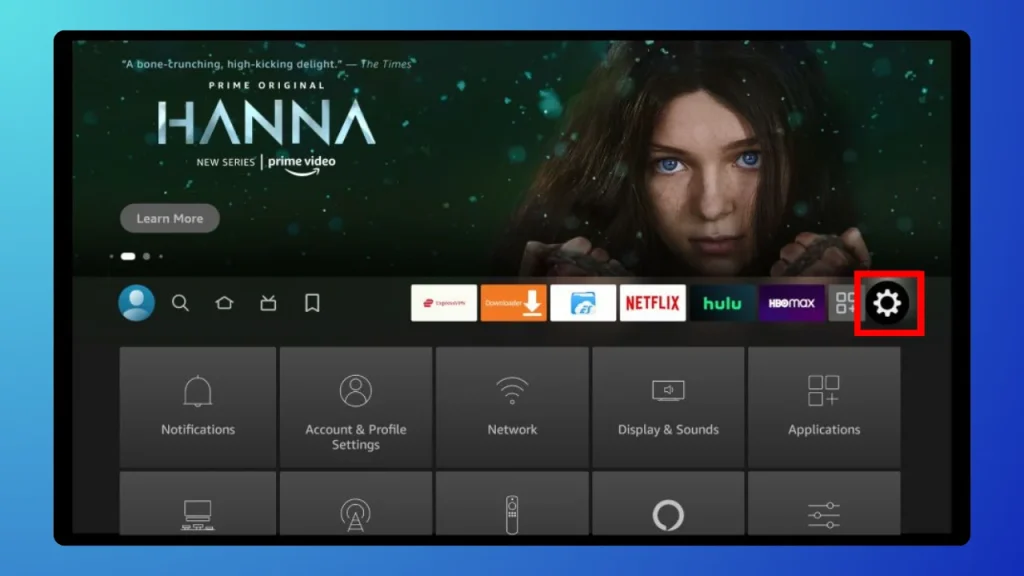
2. In the settings window, click My Fire TV.
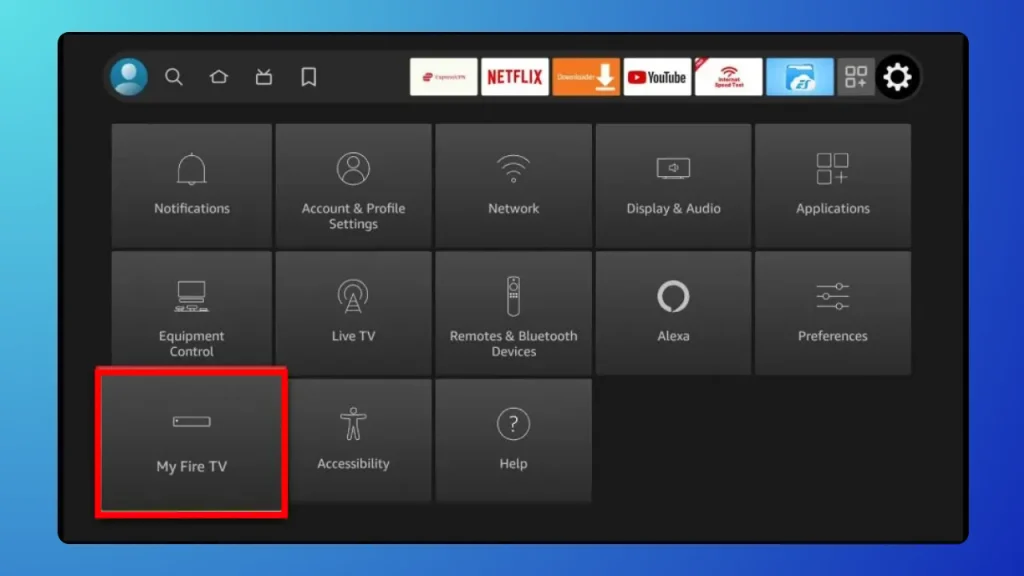
3. Now click on the developer’s option.
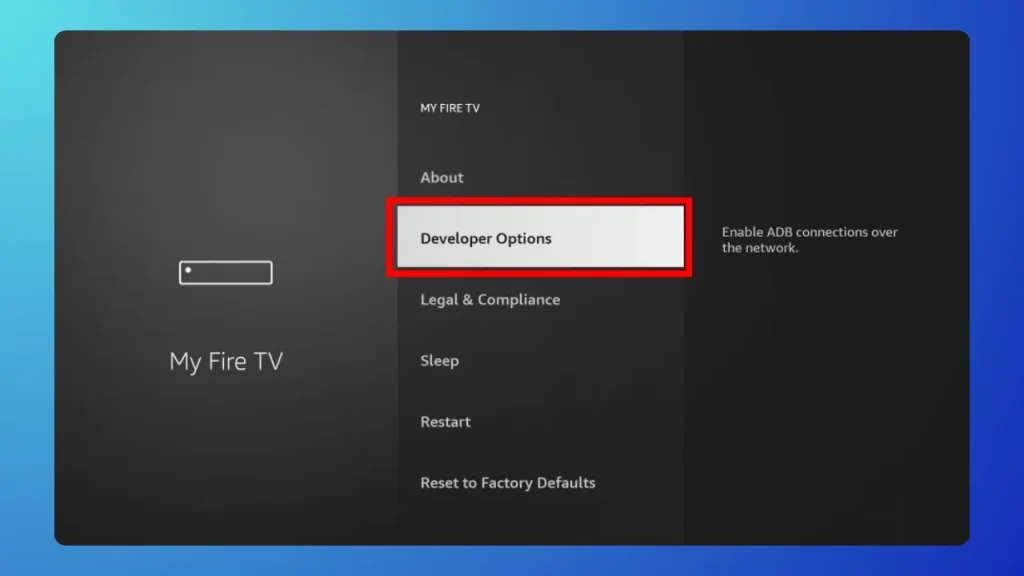
4. Find the option that says “Apps from unknown sources” and click on it.
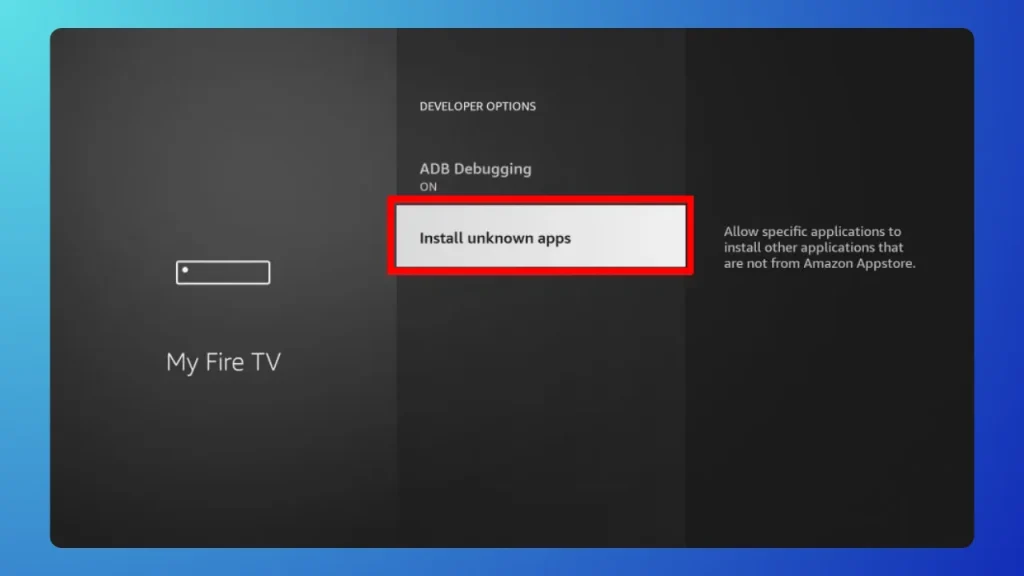
A warning message may appear; click on “Allow or Turn on”. Now, you can install third-party apps on your Firestick for PPV events.
Install the Downloader app:
Installing the Downloader app is the same as installing any other available app in the Amazon store. The steps to do so include:
- Clicking on the magnifying glass icon on your Firestick home screen.
- Typing the app’s name and selecting the first option in the given list.
- And clicking on the download button to install the app.
If still, you find difficulty in installing the Downloader app. Visit a guide about installing this app in your Firestick.
Why the Downloader app?
The downloader app will act as a browser here, allowing you to download APK files from the internet to your device. With the help of this app, you are actually sideloading apps that are not present in your Firestick app store.
Find and install APK for PPV event:
The final step in sideloading apps for pay-per-view events is to find and install an APK file. APK files are installation files of the apps you will run later on your Firestick. So, I recommend you use legit APK sources only. Downloading apps from unreliable sources can expose your device to malware. Two APK sites that I have tested are APKMirror and APKPure. You can use any of them to find the APK of your desired PPV event.
Once you have found the APK file source, here’s how you can install it using the downloader app:
First, open the Downloader app home screen. It will look like this:
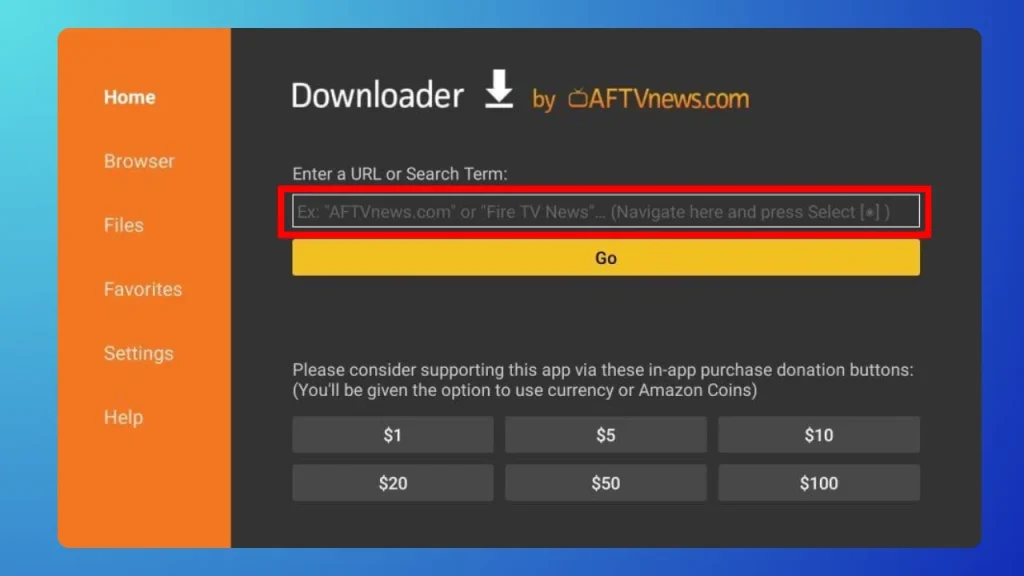
Enter the URL of the APK you want to download in the browser bar and click “Go”.
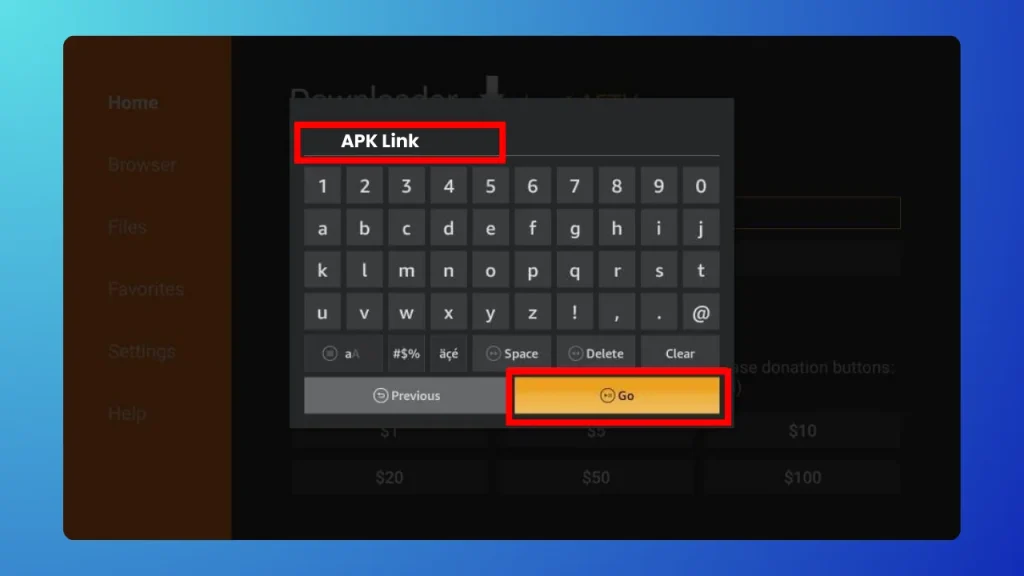
Once the file has downloaded, you’ll see a prompt asking if you want to install the app. Select Install.
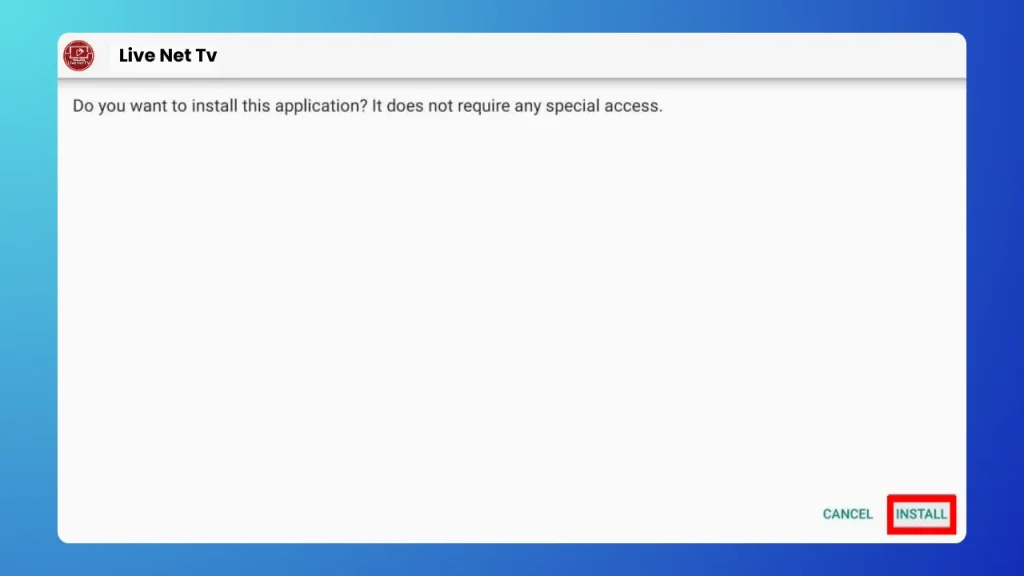
After the installation finishes, click Done. The app will now be available in your Firestick’s Apps section.
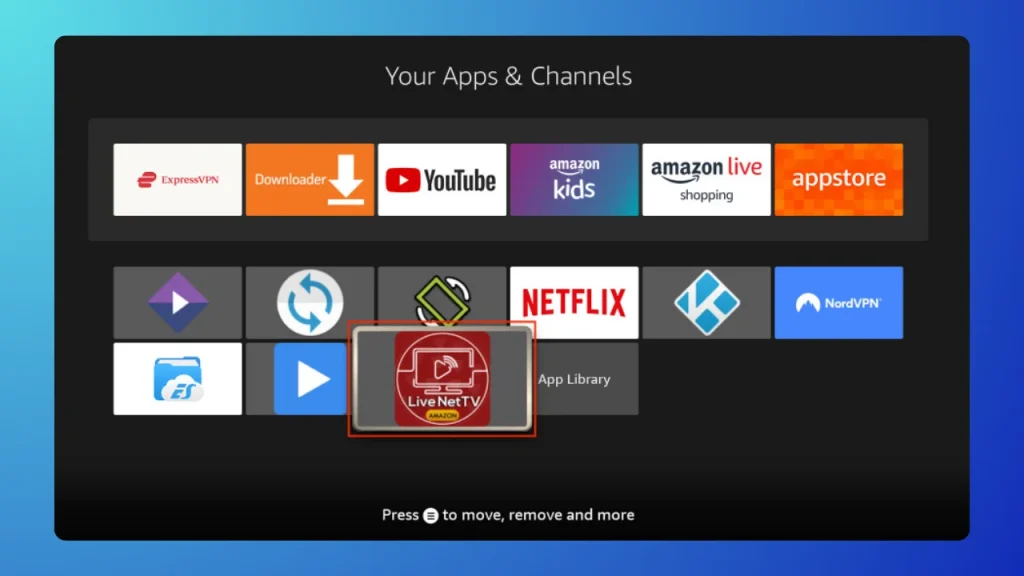
In some regions, you may need to install a VPN on your device. This step is optional; you’ll need it only when the app you are about to use for live PPV events is restricted in your area.
A virtual private network will help you to bypass all those geo-restrictions. It will mask your location and make it appear like you are in that region where the app is not restricted
How to install a VPN on Firestick?
Again, we are going to install an app on Firestick. The steps for installing a VPN will be the same as for a PPV app or any other app. However, I’ll write down the steps more concisely. Here we go:
Search for a VPN app in the Amazon App Store. For this, click on the magnifying glass on the Firestick home screen.
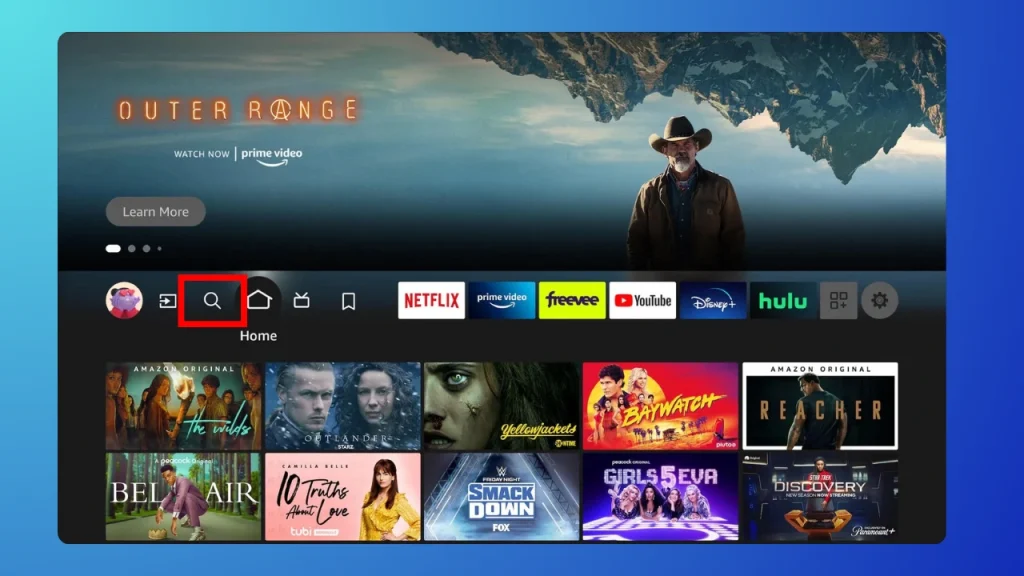
Type the VPN name, here I am typing Expressvpn and select the first option.
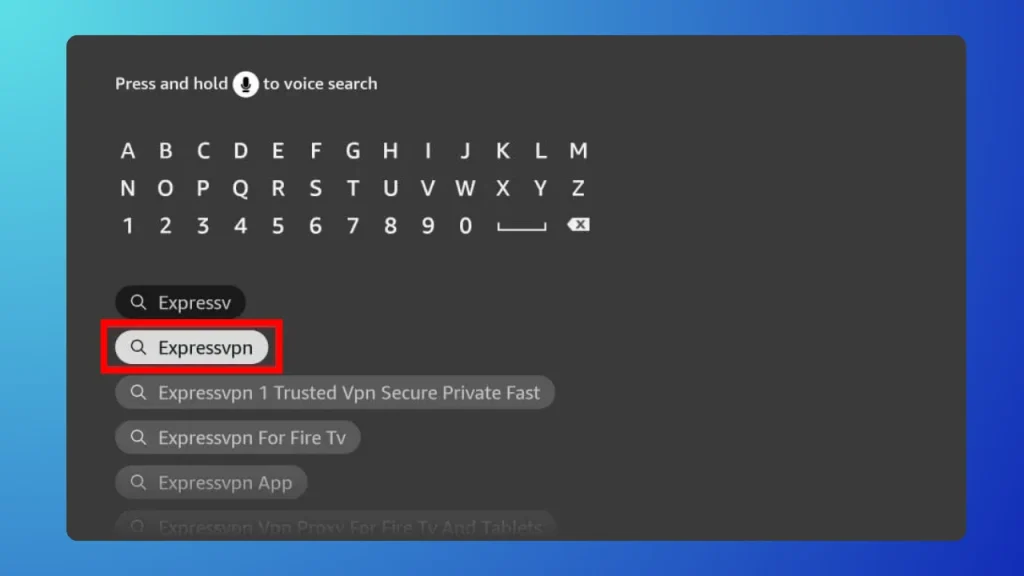
Next, the screen will open with app options, click on the Expressvpn from there. The app will look like this (as you can see in the image below):
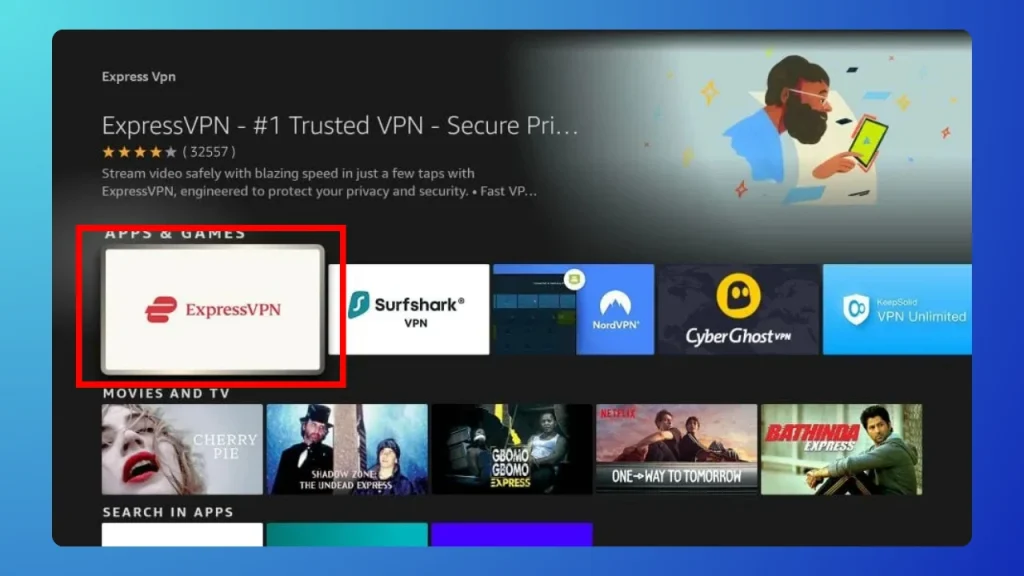
Click on the Get button to install the VPN.
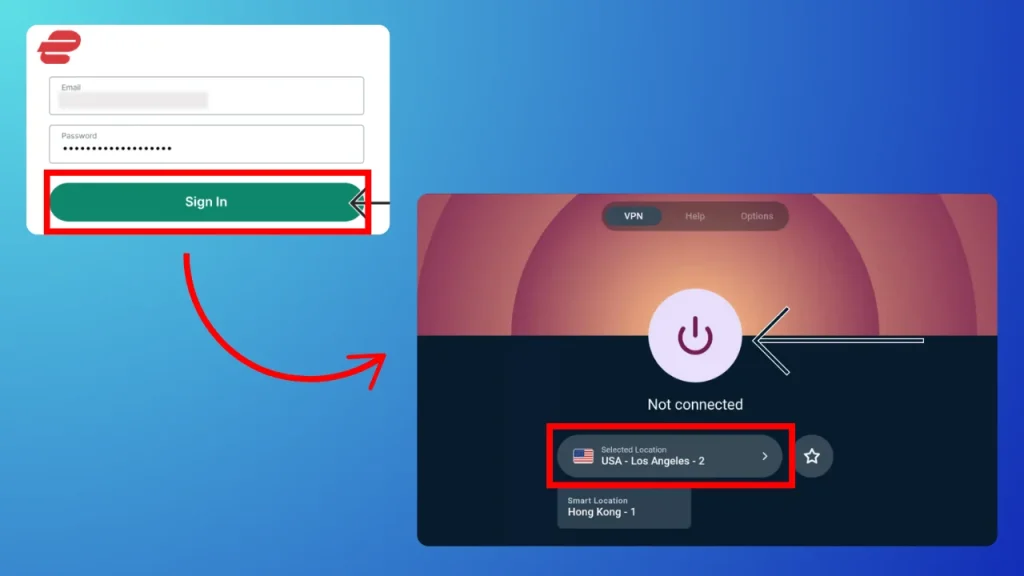
Once the VPN starts running, you can return to your restricted app and enjoy the content without regional blocking.
Common Issues and How to Fix Them:
It’s not always smooth sailing, and you may experience issues sometimes. Out of which, the most common I have described below with easy fixes:
Buffering Issues?
Make sure your internet connection is stable. I recommend a minimum speed of 10 Mbps for smooth streaming. If buffering persists, try reducing the stream quality or restarting your Firestick. For a more detailed guide, visit an article written solely to solve buffering issues in Firestick.
Can't Find the Event?
Double-check the date and time of the event. It will appear at the scheduled time. Ensure you’re using the correct app for the event. If you are watching it from another country, note what broadcast time will be in your region.
Payment Problems?
Make sure your payment method is up to date. If a payment fails, try another card or payment option.
The alternative of PPV:
The alternative to a PPV subscription is the IPTV. Internet Television Protocol is a service that lets you watch any type of content (movies, TV shows, series, live sports, and a bunch of channels) from anywhere, anytime. PPV events are included in the IPTV subscription plans. Each subscription gives you access to a variety of channels with live sports as well.
The best thing? there is no hidden amount, like in PPV the channel’s subscription is separate and the event fee is separate. But in IPTV you’ll pay a proportionate only one time for a month. This will include the PPV too. Isn’t that amazing? So if you are looking for an affordable option to watch your favorite sports then jump to IPTV without a doubt.
Note: Please be aware in choosing the IPTV service provider. Buy these services from a legal and best IPTV service provider in the market.
Conclusion:
Now you know how to watch any PPV event on your Firestick. You need the right app to purchase the event of your interest. We have discussed how easy it is to install apps from the Amazon app store and how we can install apps that are not available in the Amazon app store (a sideloading technique). With these steps, you’ll never miss your favorite events, no matter where you are.
